Do you have to migrate 3 GB of Media Content from an old Sitecore XP to a new one and it looks like a nightmare? Not anymore. With the right tools, we can optimize and improve our work!
Using the power of the Sitecore PowerShell Extension I’ve developed a new module to do this job using another perspective. It’s called the [Media Package Generator]. The module divides the Media Content into smaller packages, for example, splitting 3 GB of media content into 30 packages containing 100 MB each.

The benefits of the Module are:
- You can choose the size of the package, meaning you can have 5, 10, 30, 50, or more packages. There’s a parameter to change it, so it’s up to you.
- Dividing a large amount of data into small packages prevents Sitecore or IIS from stopping working, which can happen when you are packing items and lose all your work.
- After all the packages are done, you can zip them into just one file and share it with everyone.
- After the package generation, there’s an option to install the Packages (which you probably will use on another computer/server), making it easy to install all the packages at once.
- You can see the progress of the whole operation.
- You can do an async operation. While some packages are processing, you can send the already-done packages;
- You can adapt the module to your own specific requirement. If you need to change something, you are able to, it’s made using SPE!
After the module is installed, it’s placed at Development Tools > Media Package Generator.
Here’s how it works:
To create the packages, the process is almost all automatic. You just need to set up a few parameters like the Path node you want to migrate, the Package Name Prefix, the Approximated Size of each package, the Author, the Installation mode, etc.
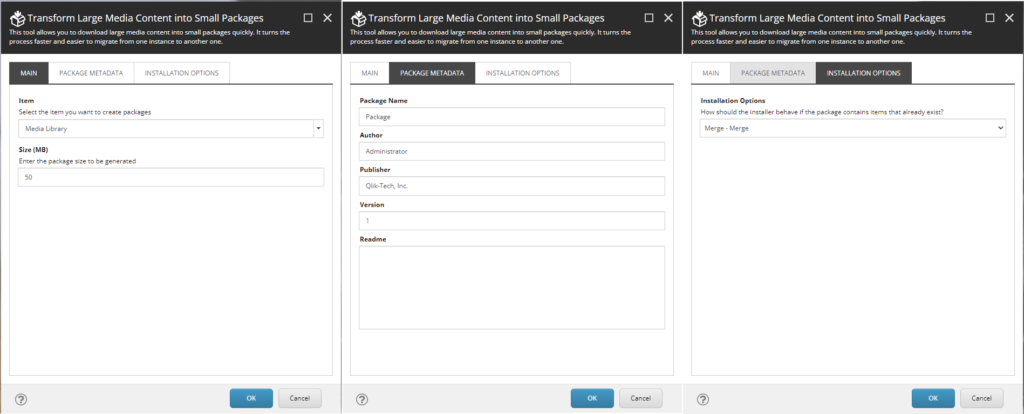
The module will divide all the content into many packages. Every time the package target the limit set up, it opens the option to download it.
To install the packages, it’s easy:
You have to set up the Package name and the location where it’s is placed.
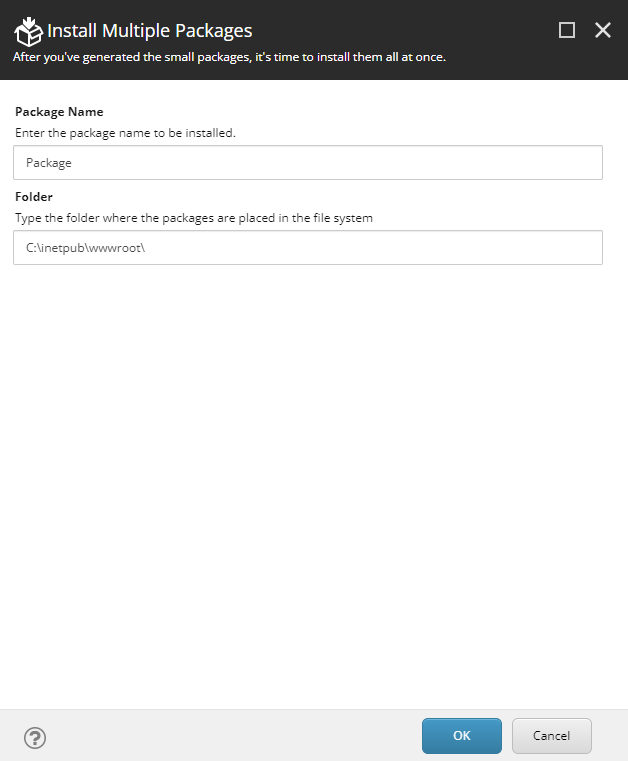
Prerequisites:
- Sitecore XP 9.3 or higher (not tested in lower versions)
- Sitecore PowerShell Extesion 6.4 (not tested in lower versions)
- Only for Media items
How to install:
The installation is straightforward.
And install it as a regular package in the Sitecore.
If you don’t want to install, just get the script at https://github.com/alvaropmontenegro/sitecore-media-package-generator and use it in the PowerShell ISE
If you encounter any bugs or have suggestions for improvement, please don’t hesitate to get in touch!
That’s all for now!
Leave a Reply