Hey,
This is the second part of my [Sitecore For Newbies] series. I brought here more 5 tips.
Haven’t you seen the first part? So take a look at:
There are other 5 important tips for Sitecore XP:
- Desktop Mode: The Desktop Mode improves and optimizes your work as it allows you to open many tabs at the same time. So you don’t need to close an item to open another one. It saves a lot of time. Always work in that mode.
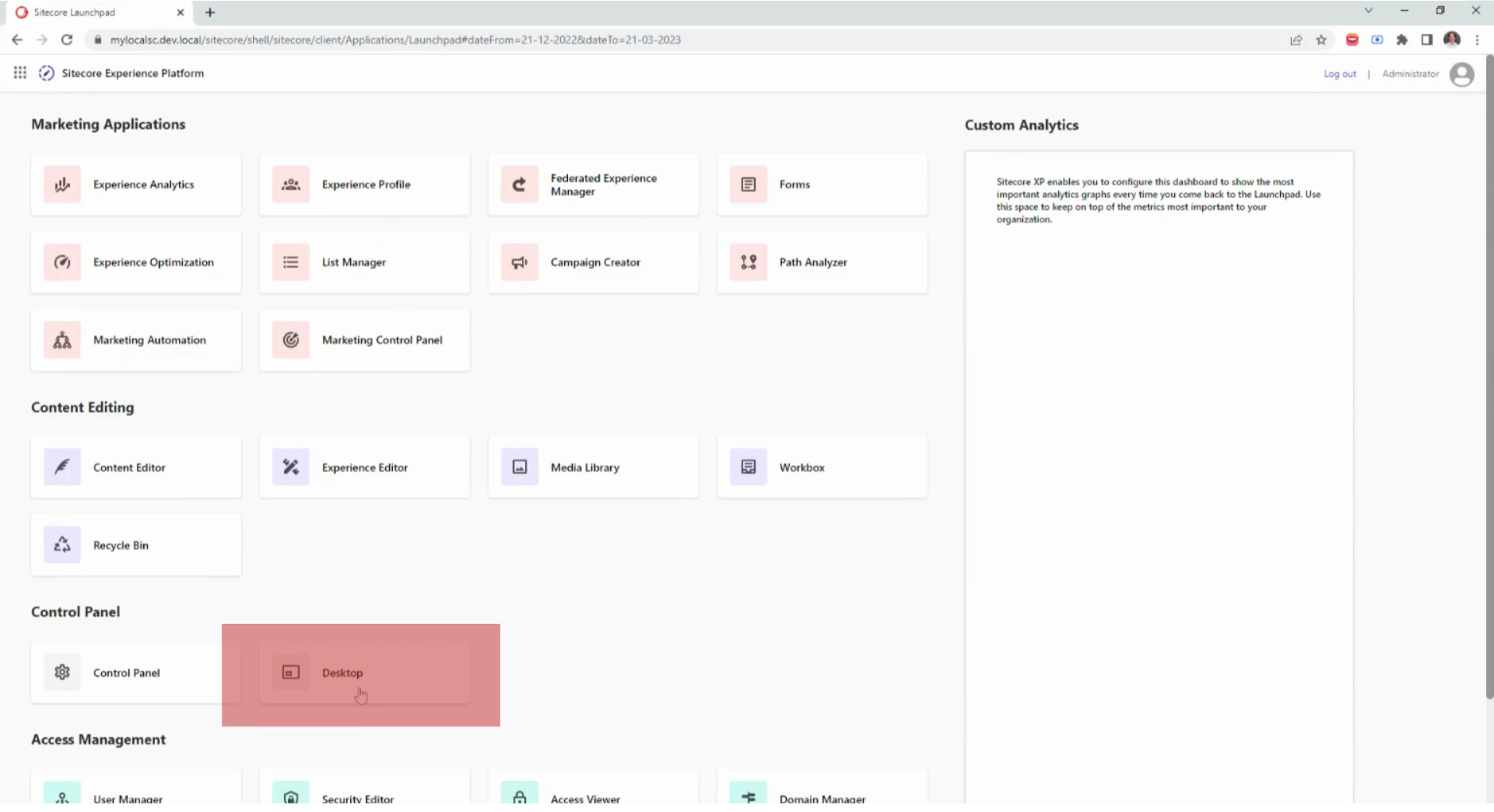
- Web Database: You should learn how to access the Web and Core databases. In situations where you’re debugging an issue, it’s a good idea to check if your items were published. Also, is in the Core database where you change settings regarding Sitecore features and behaviors. More information: https://doc.sitecore.com/xp/en/developers/103/sitecore-experience-manager/working-with-databases.html
- Logs: You need to inspect the logs but you don’t have access to the server? Don’t worry, there’s a way to see it remotely. Go to LaunchPad > Desktop > Menu > Reporting Tools > Log Viewer. Then you can open any log you want and see it on the Sitecore. Or you can download it to your machine and open it in any text editor.
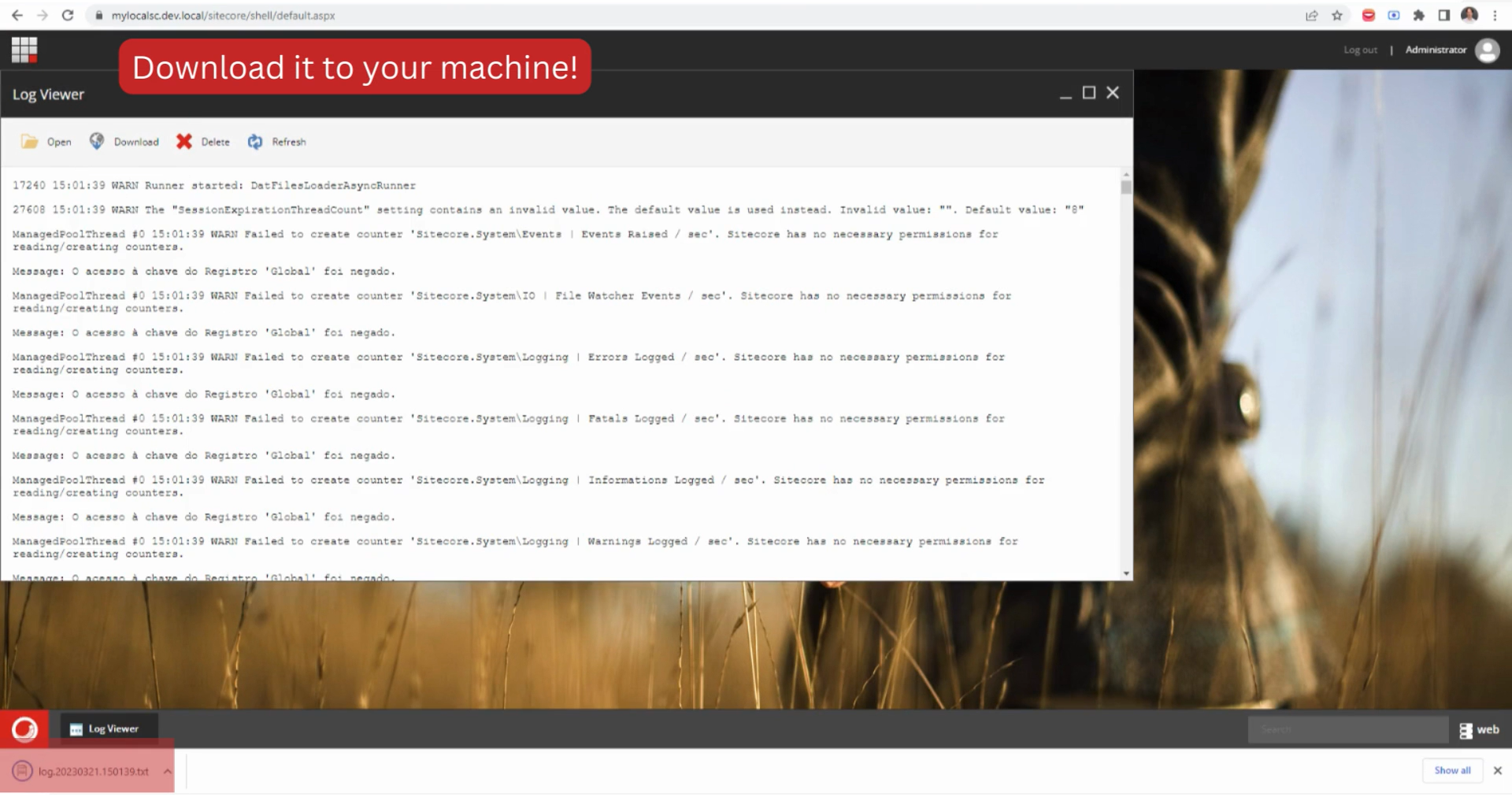
- Generate a Package: Packages are always important, even if you’re using a Serialization tool, such as Unicorn or TDS. So it’s important to learn you it works. Learn it here: https://www.getfishtank.com/blog/creating-a-package-in-sitecore
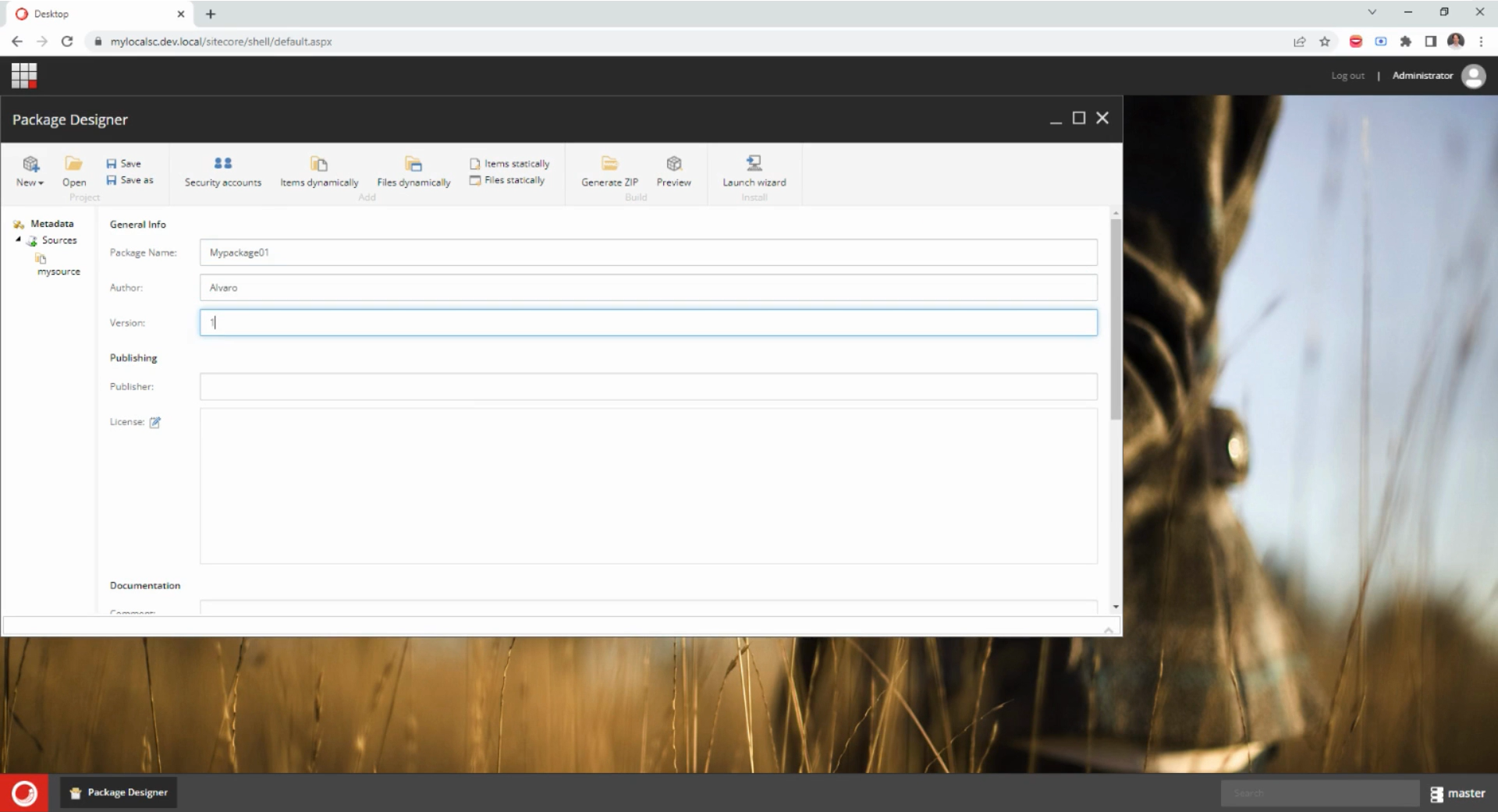
- Install Packages: After creating a package, you also need to learn how to install it, so take a look again at: https://www.getfishtank.com/blog/creating-a-package-in-sitecore
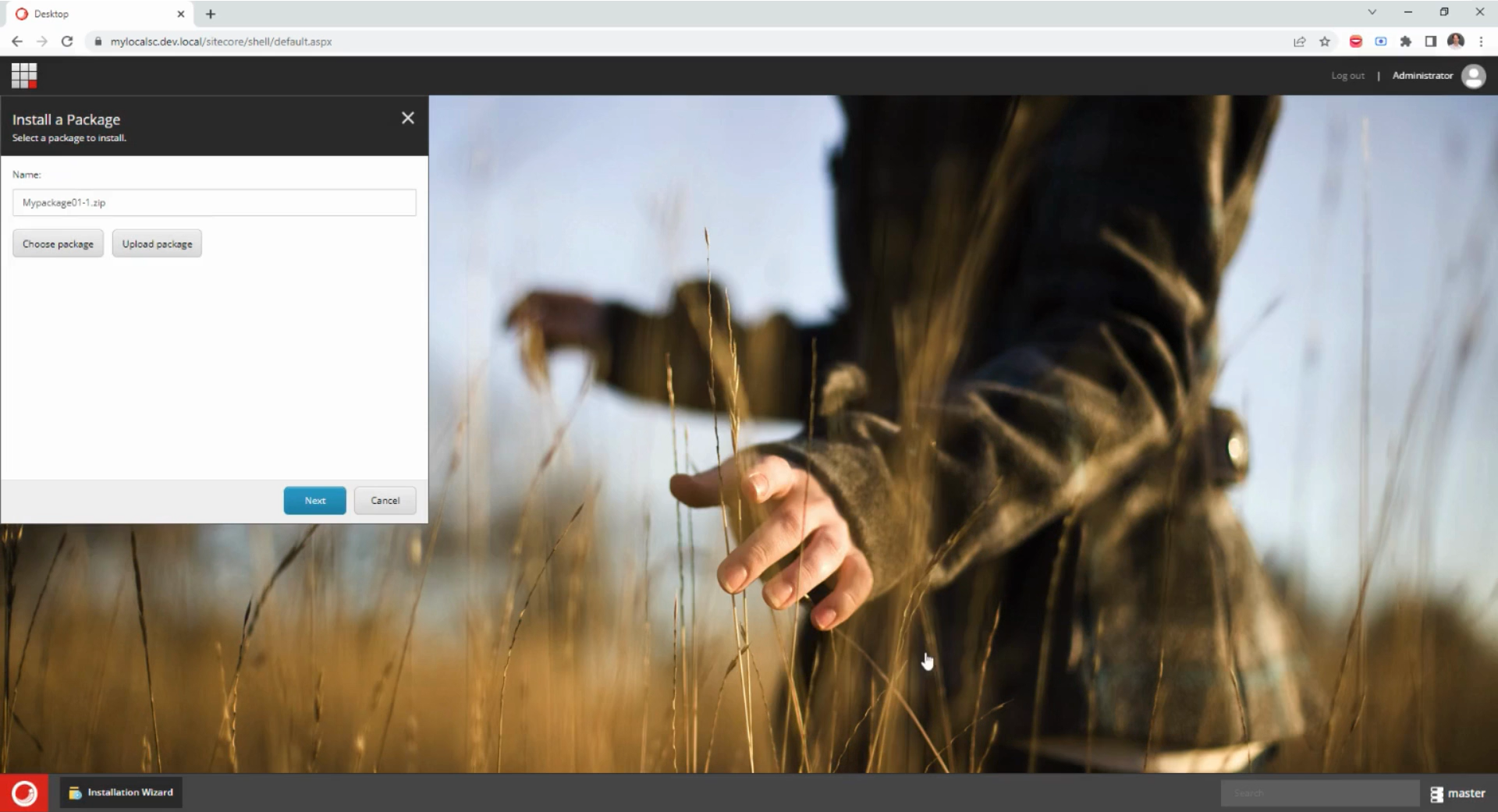
Hope it helps you!
Leave a Reply