
In the ever-evolving world of Sitecore, developers are constantly seeking ways to enhance their productivity and streamline their workflows. One powerful tool that can significantly boost efficiency is Sitecore PowerShell Extensions (SPE). In this blog post, we will explore how developers can benefit from SPE and showcase 4 practical examples that demonstrate its value.
Additionally, we’ll delve into a bonus topic that reveals a clever trick for transforming large media items into small packages. So, let’s dive in and uncover the hidden potential of Sitecore PowerShell Extensions!
1) Generating Fast Packages
SPE provides developers with a seamless and efficient approach to creating Sitecore packages. We can streamline the package creation process, saving valuable time and effort. This topic will walk you through the steps to generate fast packages.
Go to the Content Editor, choose the item you want to package, right-click on it, select “Scripts“, then select “Packaging“, and finally “Quick Download Tree as a Package“. It’ll open a dialog to set up all the packages settings.
Then, it’ll directly download the package of those items.
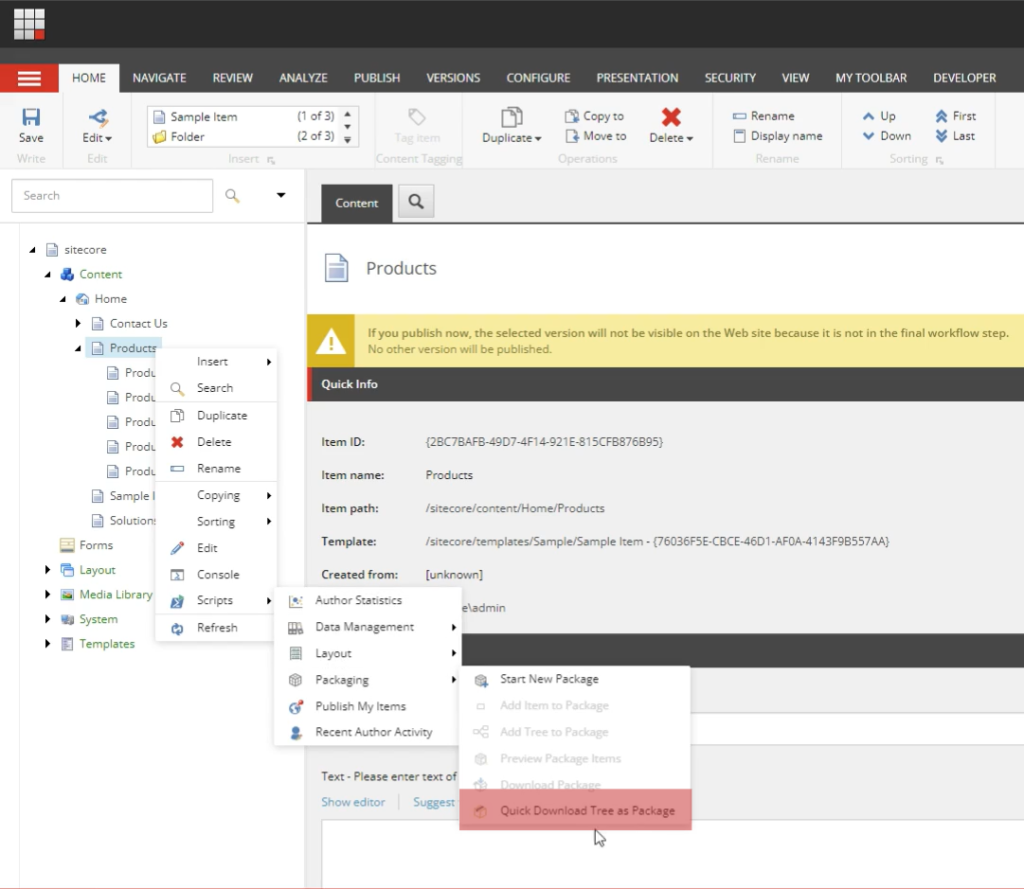
2) Reports
Understanding the performance and health of your Sitecore instance is crucial for any kind of business. SPE provides a huge list of reports that offer valuable insights and analytics. This topic will showcase the various reports available in SPE, explaining how developers can utilize them to gain a deeper understanding of their Sitecore environment and audit it as well.
To access the reports, enter in the Desktop Mode, go to “Reporting Tools“, PowerShell Reports, then select the desired report. There are a lot of reports and they are grouped by categories, so find out which one is useful for you. Some of them will run directly, other ones will ask you information in dialogs.
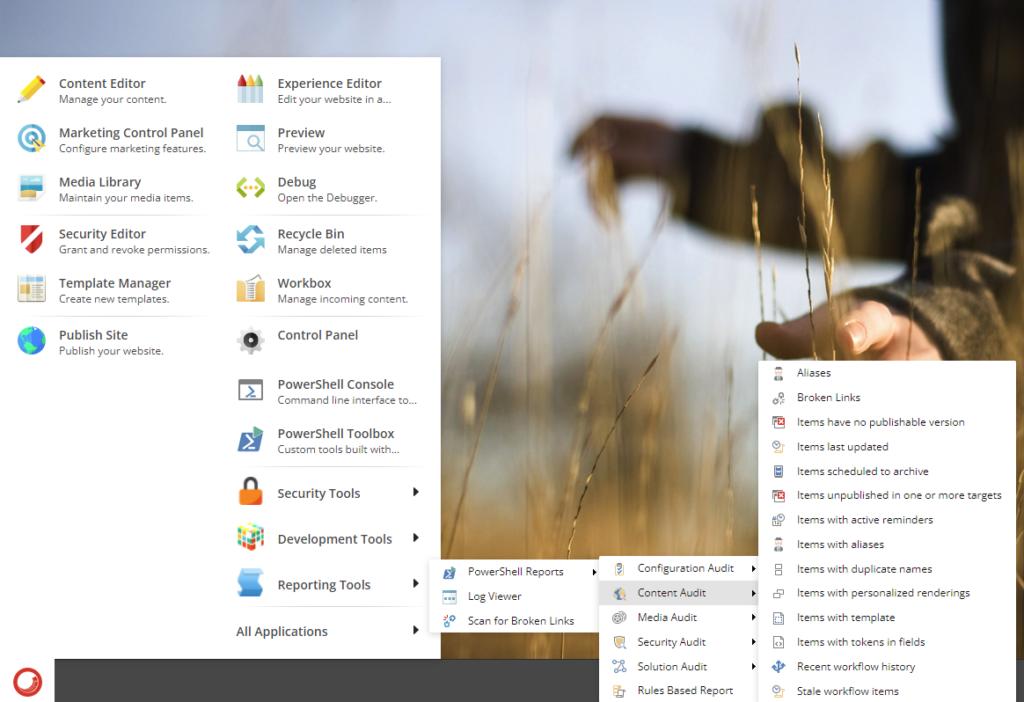
After running any one of them, it’ll show a report like that*:
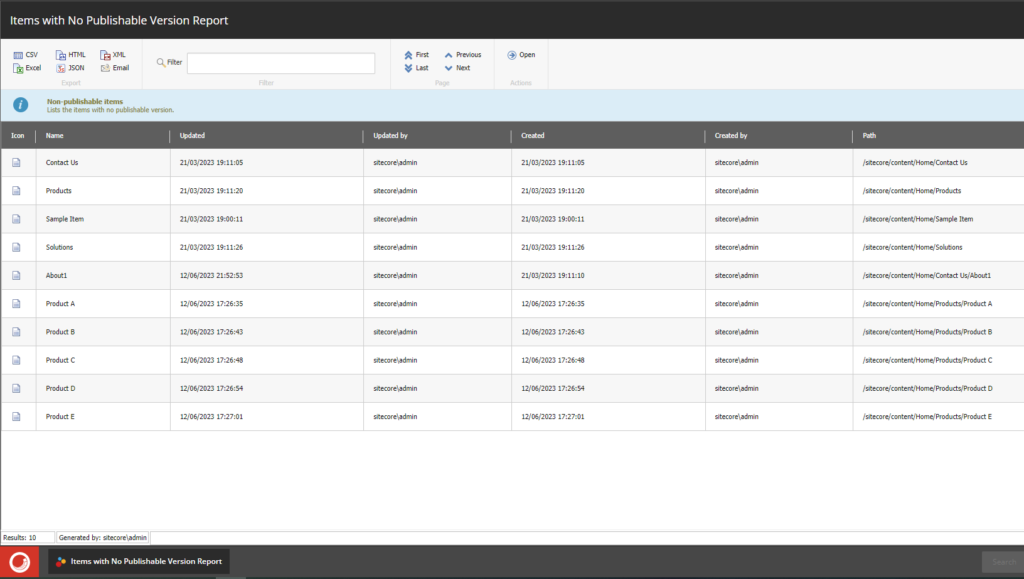
There’s a table with the results and you can export it as a CSV, Excel, JSON, etc.
*Note: Not all reports will create a beautiful report like the above one.
3) Automating Tasks with Custom Scripts
Automation is a key aspect of any developer’s toolkit, and SPE enables developers to create their own custom scripts to automate repetitive tasks and reduce manual effort.
On the LaunchPad, go to “Powershell ISE“. There are 3 sections: 1) ribbon, 2) code editor, 3) console
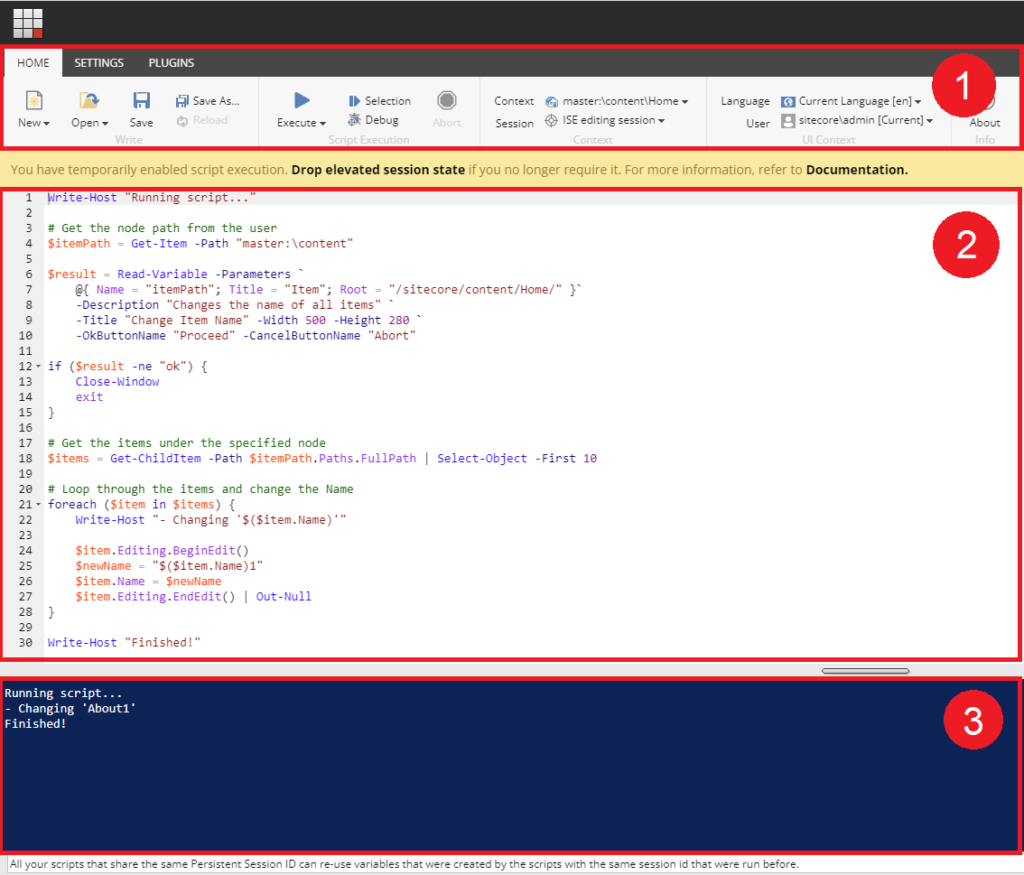
On the Ribbon (1), there are options to manage the script and the IDE. The most important options here are: New, Open, Save, Execute and Debug.
Your Powershell code goes into the section 2. And then in the section 3, you see the script result, such as messages and errors.
For more detailed information, please go to the official website:
4) Scheduled Tasks
Scheduled tasks play a vital role in automating routine operations within Sitecore. SPE offers a seamless way run and test scheduled tasks. There are 2 useful reasons to do it:
- Run a task before the scheduled time
- Usually, the Scheduled Tasks are used to automate some routine operation, such as, cleaning temporarily items. But sometimes you might need to run this cleaning process before the scheduled time. So you can manually run the task using the SPE.
- Run a task to test it.
- When you’re developing a new Scheduled Task, the best way to test it before finising it is using the SPE.
Go to System, Tasks, then select the task you want to run. Righ-click on it, click on Scripts and on “Run Task Schedule“.
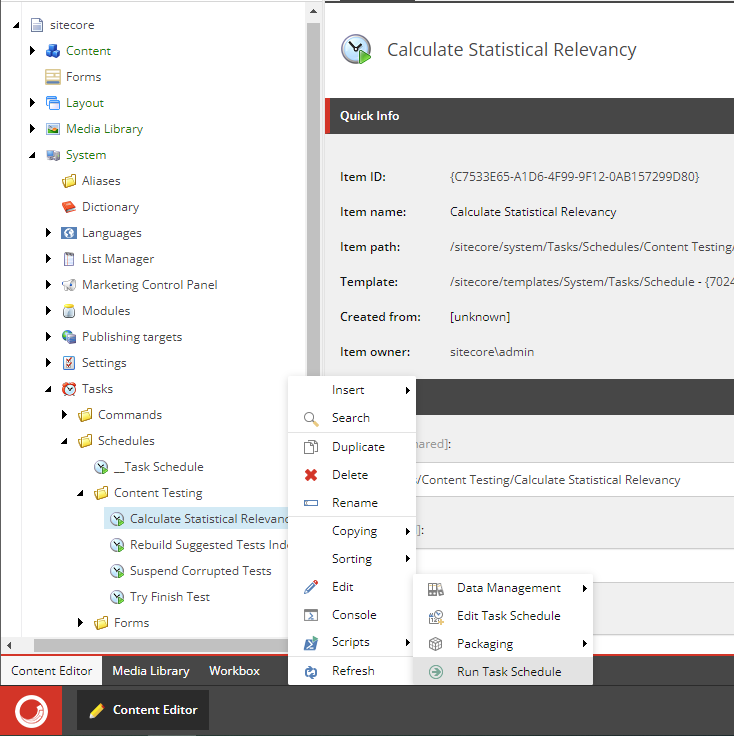
It runs the task and show you the results. Click on “View scripts results” to see all the details of the result. This is a good way to trigger the code and debugging your scheduled task.
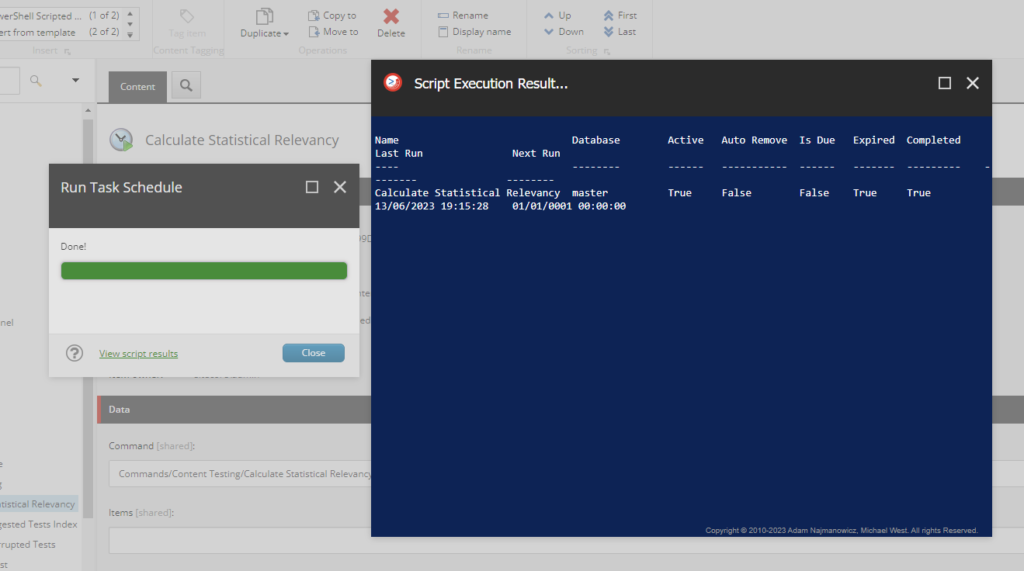
#Bonus: Transforming Large Media Items into Small Packages
Dealing with large media items in Sitecore can be a challenge when it comes to packaging and deployment. However, my module which was developed using SPE, can give you an advantage.
Here’s the full article about it:
https://alvaropmontenegro.com/2023/04/13/media-package-generator/: SPE – A Tool to Empower Sitecore DevelopersAnd take a look at my series of videos as well:
Alright,
Sitecore PowerShell Extensions (SPE) is a powerful tool that empowers developers to streamline their development processes, automate tasks, and gain valuable insights into their Sitecore. From generating fast packages to leveraging reports, creating custom scripts, and mastering scheduled tasks, SPE offers a range of capabilities that enhance developer efficiency.
By harnessing the power of Sitecore PowerShell Extensions, developers can unlock new levels of productivity and efficiency in their Sitecore development journey.
Leave a Reply