Hey!
Did you start working with Sitecore XP yesterday? So here’s your place!
Everybody working with Sitecore XP, no matter if you’re Developer, QA Engineer, Content Editor, etc., should learn these basic tips. It took me a few months to learn all of them, but here you can learn in 3 minutes.
Don’t like videos? Or need more information? Ok, below you have more:
There are 6 important tips:
- Recycle Bin: Have you deleted an item and got into a panic? Don’t worry, Sitecore keeps your item in a trash can, as Windows does. So you can recover it easily. Go to LaunchPad > Recyble Bin > Select the Item > Restore > OK. More information: https://doc.sitecore.com/xp/en/users/103/sitecore-experience-platform/restore-or-remove-a-deleted-item.html
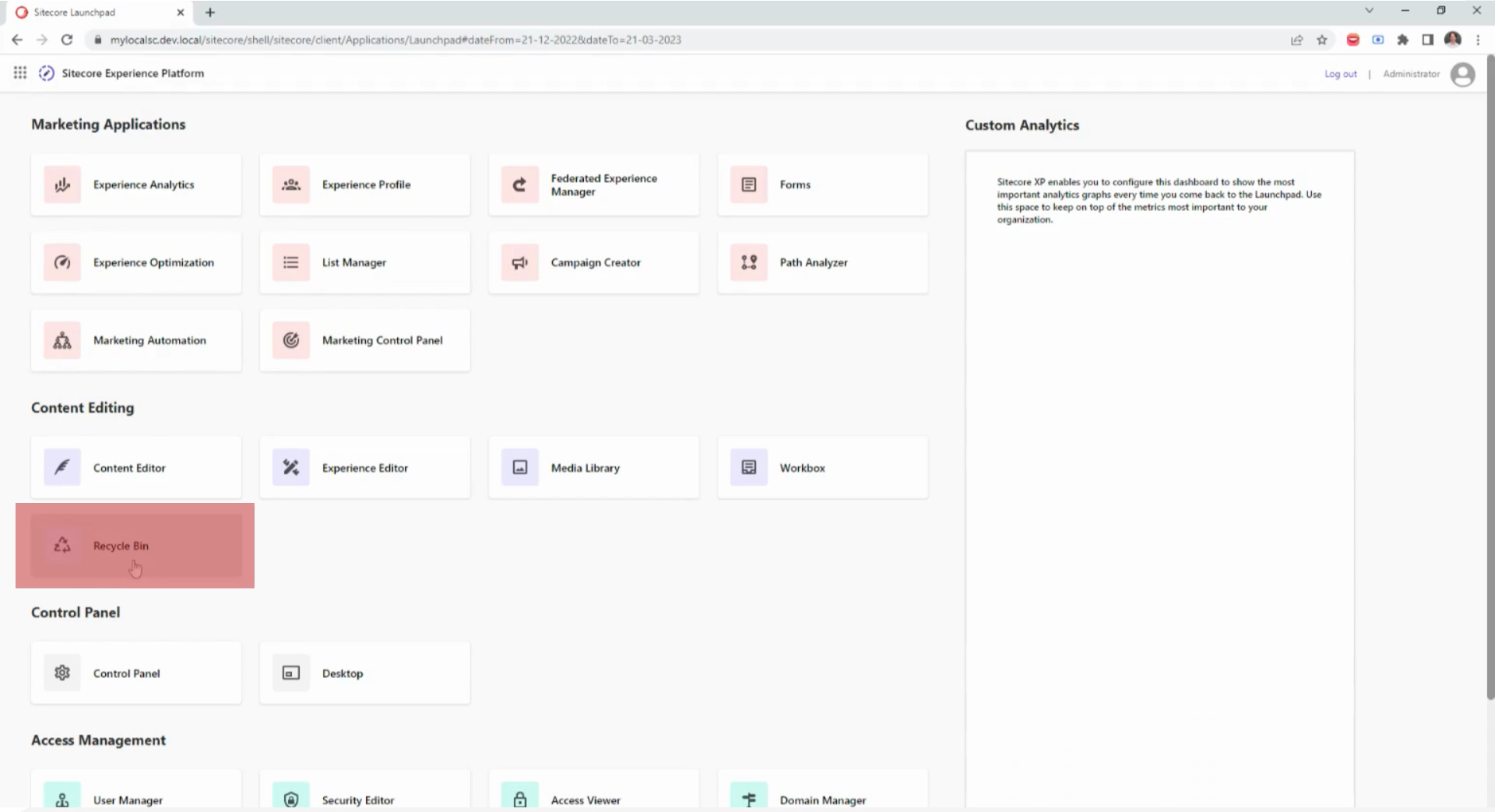
- Navigation: Have you ever spent a lot of time scrolling down/up the screen looking for a specific field? Well, with the Navigation list, you can find it easier. And If you know the exact field’s name, just type it in the search box.
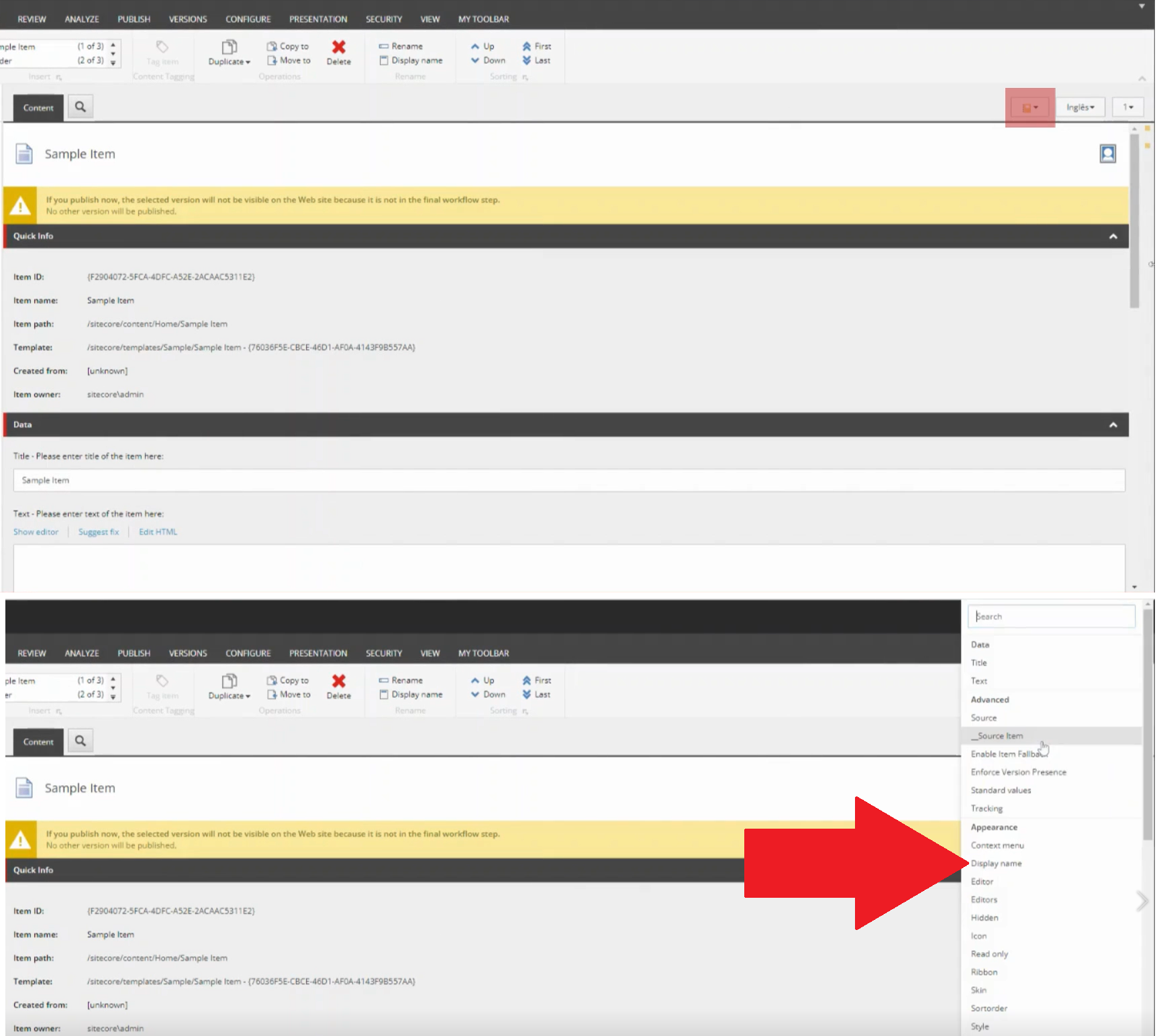
- Links: Would you like to know who’s using a specific template, layout, or rendering? This is possible by looking at the Links section. Select the item, then click on Navigate > Links.

- Configs: If you’ve added a config file and it’s not patching, you must check the XML’s config compilation. Where? Go to /sitecore/admin/showconfig.aspx.This page shows the compilation of all configs, standard and custom, which means your config file should appear in that XML. Otherwise, you did a mistake in the config file. Try reviewing the Role and Env attributes in your file.
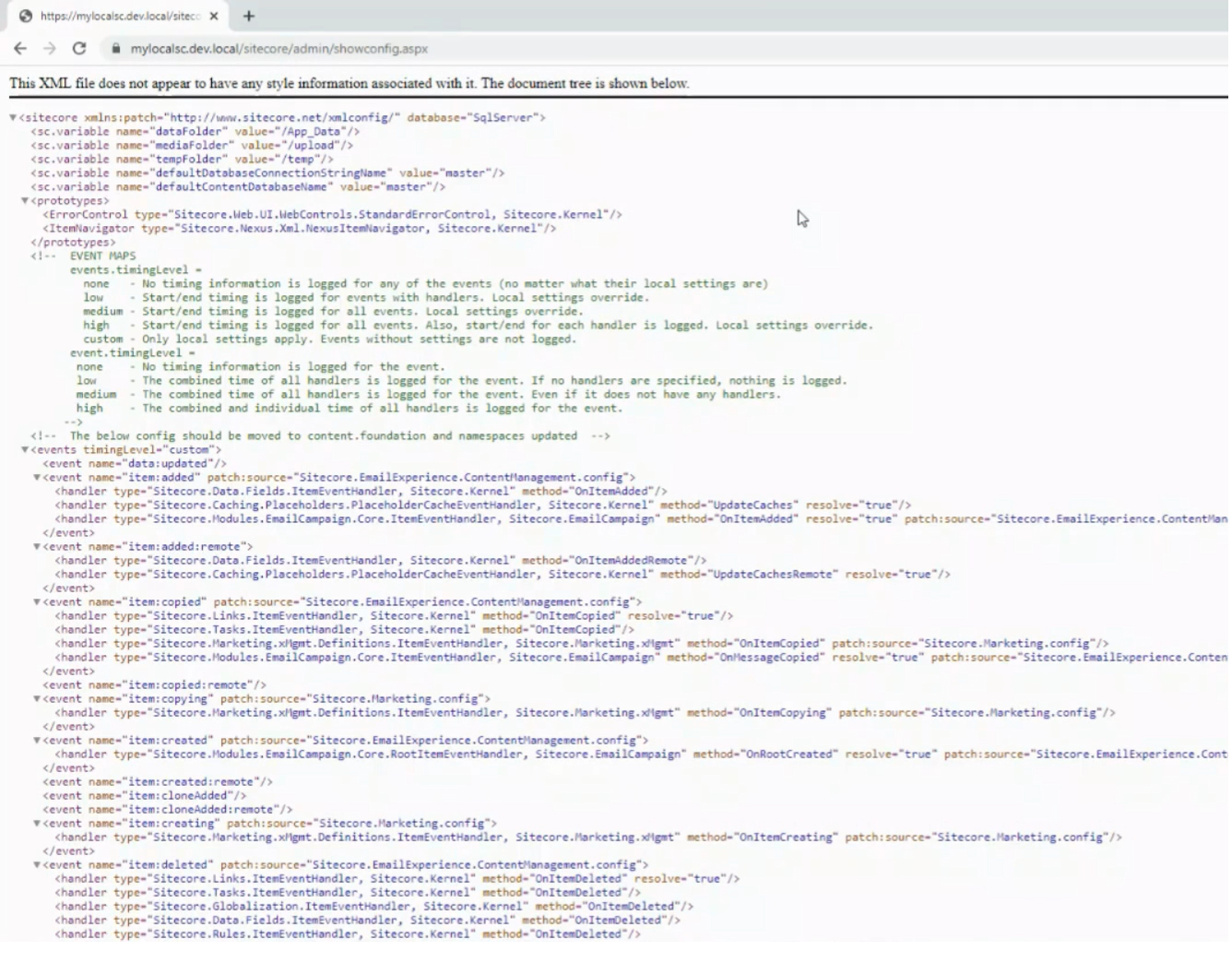
- Developer Tab: By default, this is a hidden tab and you can simply unlock it by Right-clicking in the Ribbon and selecting “Developer“. After it’s enabled, it shows a few features, like Serialize and Reindex items.
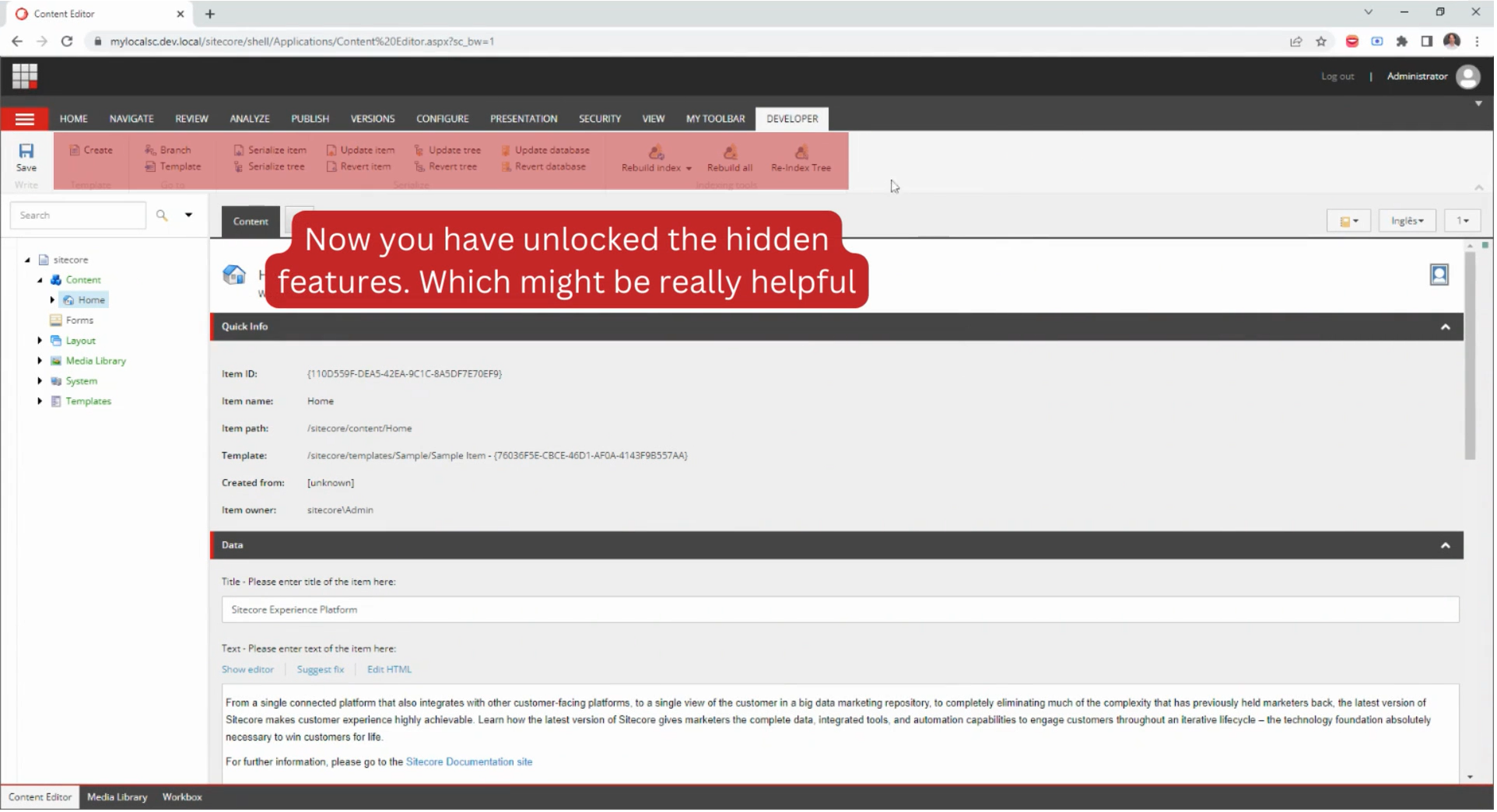
- Rebuild Index: There are situations where you need to rebuild indexes but a full rebuild might take time. So there’s an option to rebuild only a unique node. To do that, choose the item/node you want and go to the Developer tab > Re-Index Tree. More information:https://doc.sitecore.com/xp/en/developers/103/platform-administration-and-architecture/rebuild-search-indexes.html

That’s all!
Leave a Reply